Opioid Halo™
Emergency Contact
Emergency Contact
Information for Emergency Contacts
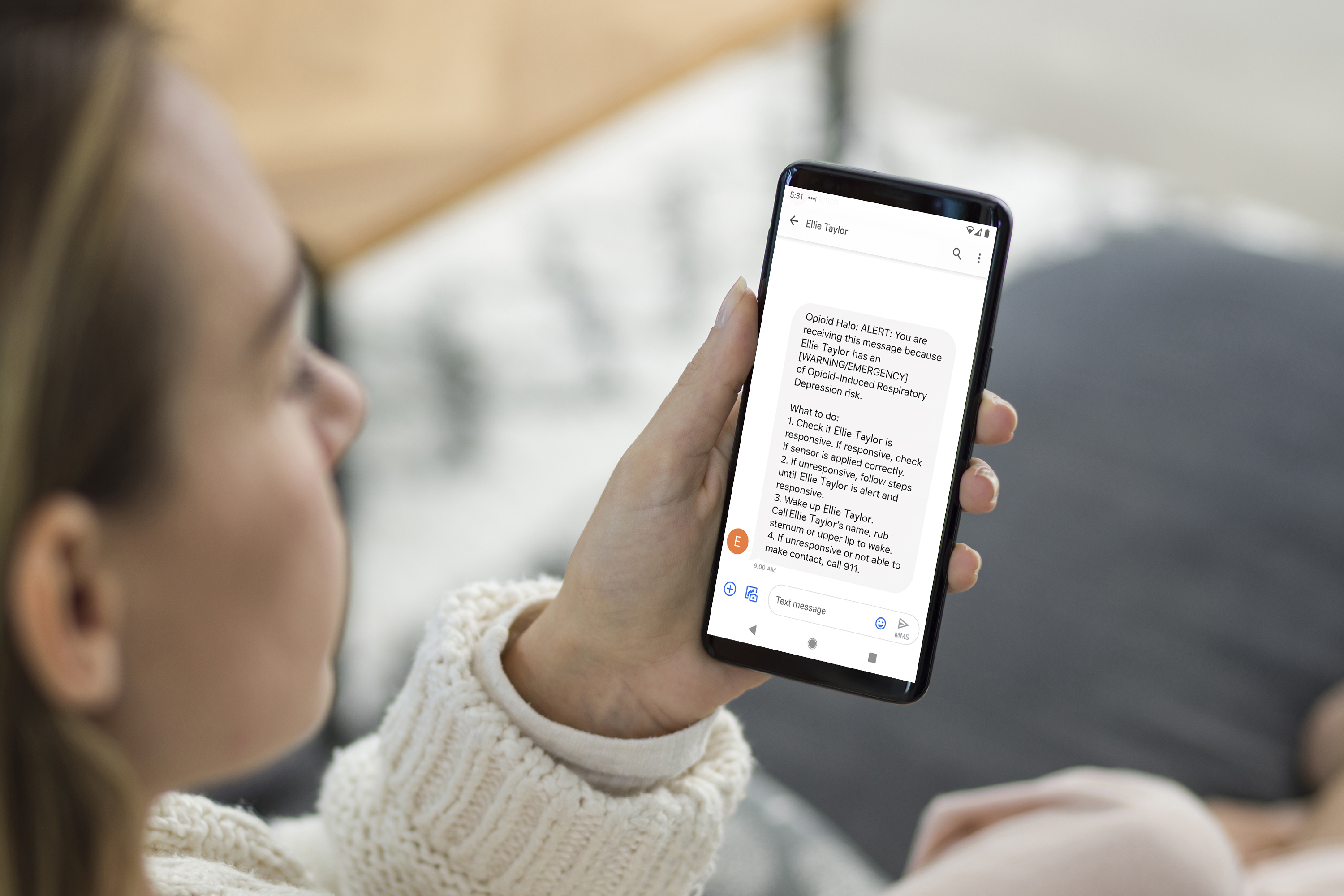
Opioid Halo can automatically notify Emergency Contacts via text message during emergency situations so they can help take action if necessary.
Basic information for Emergency Contacts
- What is the role of an emergency contact: An Emergency Contact is a designated friend or family member who agrees to receive text message alerts from Opioid Halo as the risk level rises,* so an Emergency Contact can respond and intervene. An Emergency Contact should be an adult friend or family member.
- How to become an Emergency Contact: An text message invitation is sent from the end-user via the app. Upon receipt of text message invitation, follow the instructions in the text to accept and become an emergency contact. The emergency contact does not need to download the app to be an emergency contact.
- What to do in case of an emergency: Attempt to contact the user. If the Emergency Contact is unable to contact the user, consider contacting Emergency Medical Services.
- How to stop being an emergency contact: Instructions to unsubscribe are sent to Emergency Contacts via text notification. An Emergency Contact can also ask the user to remove his or her contact information from the app.
*Message settings to emergency contacts include, sensor off events and low battery. See FAQ for more information.
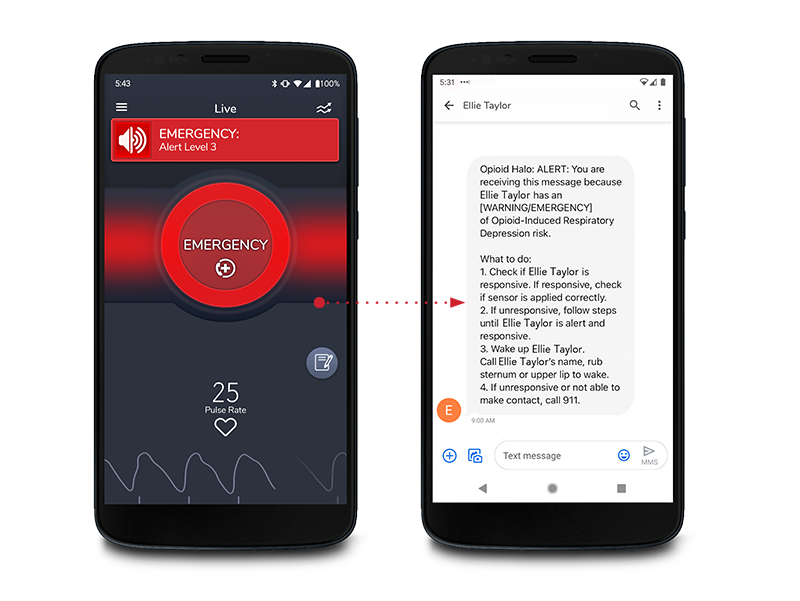
FAQs
The following frequently asked questions provide more detail on what it means to be an Emergency Contact:
An Emergency Contact is a friend or family member designated by a friend or family member to receive text notifications from Opioid Halo, so the Emergency Contact can respond and take action if necessary. An Emergency Contact should be an adult friend or family member.
Yes, in order to receive text notifications, an Emergency Contact must have a smartphone and be willing to receive text charges as applicable.
An Emergency contact may receive any of the following text notifications, which can be turned on or off in the app by the user:
- Risk Alert: Risk level of opioid-induced respiratory depression rises. A text notification is sent with recommended actions.
- Low Battery Alert: The sensor does not have enough battery power to continue monitoring the user. A text notification is sent with a low battery message and recommended actions.
- Sensor Off Alert: The sensor has been removed or has shifted position (enough so that it cannot take accurate measurements). A text notification is sent indicating that the sensor is off.
| Text Notification Type: | Recommended Response Action from Emergency Contact if: | |
| At the Same Location | Not at Same Location | |
| Risk Alert |
|
Attempt to contact the user. If the Emergency Contact is unable to contact the user, consider contacting Emergency Medical Services. |
| Low Battery Alert | Reapply the sensor. Please reference the Quick Start Guide for help in applying sensor. | Attempt to contact the user. |
| Sensor Off Alert | Replace the sensor with the low battery with a new sensor and continue monitoring. Please reference the Daily Monitoring page for help in replacing sensor. | Attempt to contact the user. |
Yes, a text message invitation is sent to each Emergency Contact designated in the app. The Emergency Contact must accept the invitation by replying with the code provided in the invitation.
In the Emergency Contact section of the app, each Emergency Contact carries a status label indicating “Accepted,” “Pending,” or “Unsubscribed.”
A user can designate up to 10 Emergency Contacts.
Yes, each Emergency Contact receiving text notifications for a particular user will receive the same information.
No, automated communication is only between the user and each Emergency Contact. Each Emergency Contact should follow the recommendations in the text notification.
No, the contact information for each Emergency Contact is stored only on the user’s phone. Emergency Contacts are not automatically connected to or made aware of each other.
Instructions to unsubscribe are sent to Emergency Contacts via text notification. An Emergency Contact can also ask the user to remove his or her contact information from the app.
Yes, a text notification is sent to the Emergency Contact indicting that they are no longer an Emergency Contact.
No, an Emergency Contact does not need to download the app. Notifications are sent by SMS.
No, a user is not required to designate any Emergency Contacts to use Opioid Halo, but it is recommended.
For more information:
Contact customer services for more details.
PLCO-005671/PLM-13777A-0523