Opioid Halo™
Opioid Halo
Getting Started

Getting to Know Opioid Halo
Opioid Halo is an Opioid Overdose Prevention and Alert System* that provides real-time monitoring to identify risk of accidental overdose - slowed or stopped breathing.
Escalating alerts are sent to your loved ones and their designated emergency contacts, followed by a wellness call that may lead to EMS being dispatched.
The system includes a Home Medical Hub, two disposable fingertip sensors (each intended for up to 96 hours of continuous use), a reusable chip, and a free downloadable app for your smartphone.
Alerts When Help May Be Needed
Opioid Halo detects high or increasing risk of overdose and sends escalating alerts when help is needed.

Monitoring is active
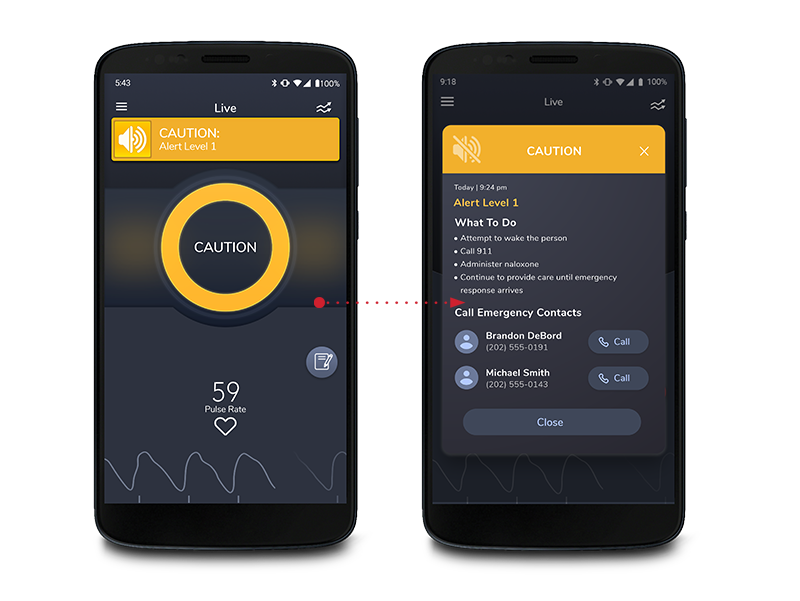
Alert 1: Caution
When physiological marker data shows high risk for overdose, alerts appear visually on the user’s mobile device and audibly at the Home Medical Hub, to facilitate self recovery.
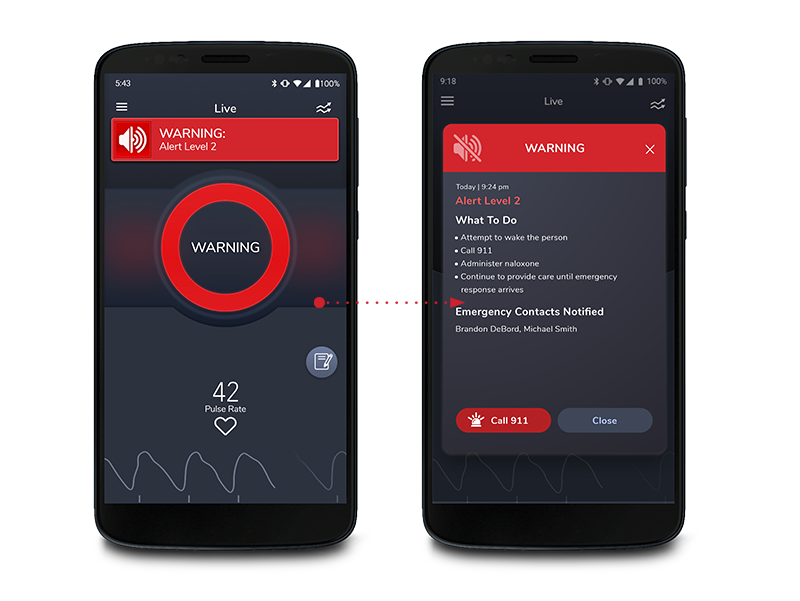
Alert 2: Warning
As the risk level rises, the system alerts the user and sends automatic texts to you and other designated emergency contacts.†
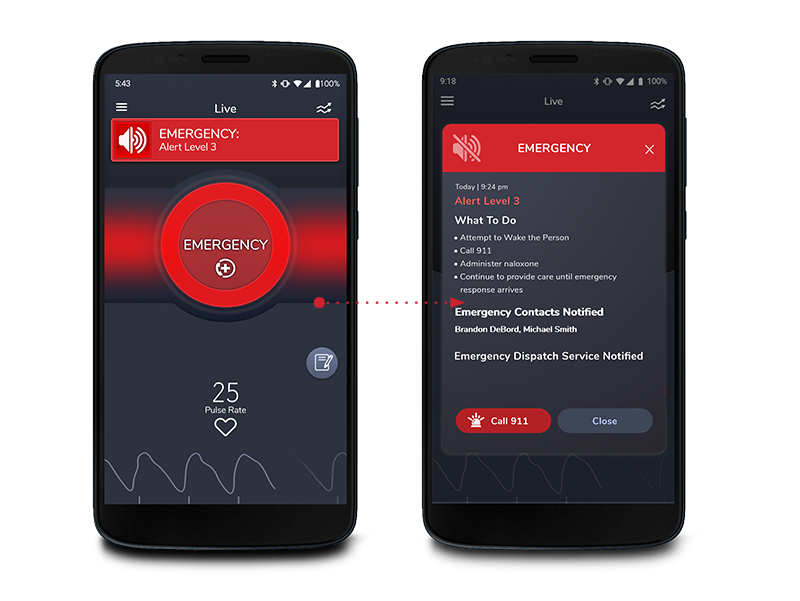
Alert 3: Emergency
If the risk level continues to worsen, the system triggers an automated wellness call that may lead to EMS being dispatched.
|
Opioid Halo Components |
||
 |
Masimo Halo App |
|
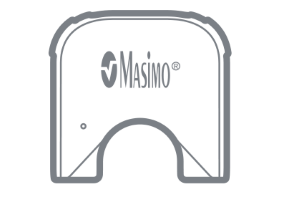 |
Masimo Chip |
|
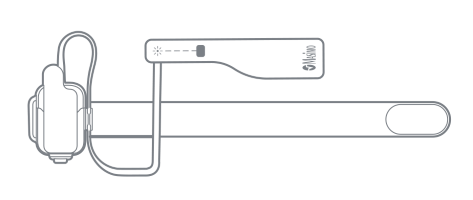 |
(2) Masimo Sensors |
|
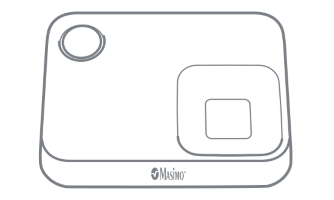 |
Home Medical Hub |
|
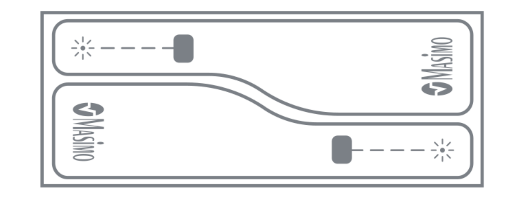 |
(12) Replacement Tapes |
|
Setting Up the Opioid Halo System
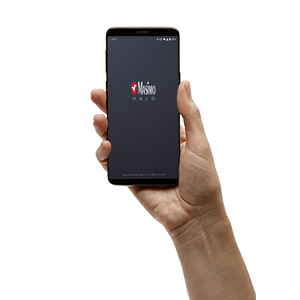
1. Download and Set Up the App
Confirm your smartphone is connected to the Internet. Download and launch the Masimo Halo App and follow the step-by-step instructions.
| Download on the App Store Get it on Google Play |

2. Set Up the Home Medical Hub
Confirm Bluetooth® is enabled on your smartphone. Pair the app to the Home Medical Hub and connect to your wireless network using Wi-Fi.

3. Apply Masimo Sensor
Apply the sensor to your wrist and finger. Insert the chip. Follow the on-screen instructions in the app for more detail.

4. Pair Masimo Chip
Follow the on-screen instructions to pair the Masimo Sensor to the Home Medical Hub using Bluetooth. Once paired, monitoring can begin.
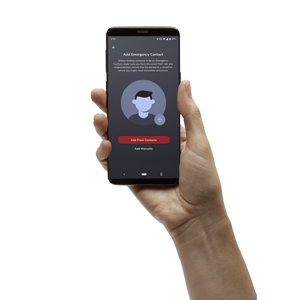
5. Enter Custom Emergency Contacts
Enter the contact information of the family members and/or friends you want to receive text notifications. An invitation is sent to each emergency contact entered in the app. Note: Emergency contacts must accept the invitation to receive text notifications. Get more information on Emergency Contacts.
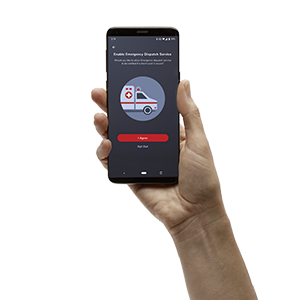
6. Enable Emergency Medical Response
Follow the on-screen prompts to allow Emergency Dispatch Services to be notified if a low oxygen event occurs.
Opioid Halo Basics
Pro Tip
Learn more about what it means to be an Emergency Contact.
References:
- *Opioid Halo continuously monitors certain physiological parameters that are indicative of opioid-induced respiratory depression – a sign of opioid overdose – in order to alert users and their emergency contacts so that action can be taken to avoid adverse consequences of an overdose.
- † Emergency contacts must agree to receive alerts.
PLCO-005671/PLM-13761A-0523