Masimo SafetyNet
Daily Monitoring
Changing the Sensor and Adhesive Tape
You should continue to use the Masimo SafetyNet system for as long as instructed by your care provider. The kit contains two sensors, each of which is designed for four days of continuous wear, plus a spare sensor. The kit also contains 14 extra adhesive tapes, which should be replaced if they get dirty or if the adhesive is no longer sticking.
A light on the chip will show you if the sensor needs to be replaced:

Orange light
Sensor battery is low: You should consider replacing the sensor.

Red light*
Sensor battery has no more power: You should replace the sensor.
Pro Tip
The chip is reusable: Do not throw it away when changing sensors.
Following Your CareProgram
A CareProgram is a digital version of a traditional care plan. It is used by your care provider to engage and follow up with you while you remain in the comfort of your home.
- As long as your sensor is connected by Bluetooth to your phone, Masimo SafetyNet will automatically send your health data from the sensor to your care provider.
- As part of your CareProgram, your care provider will also ask you to perform and track daily tasks.
You can access your assigned CareProgram tasks from the app home screen. From there, follow the on-screen instructions to complete your assigned tasks.
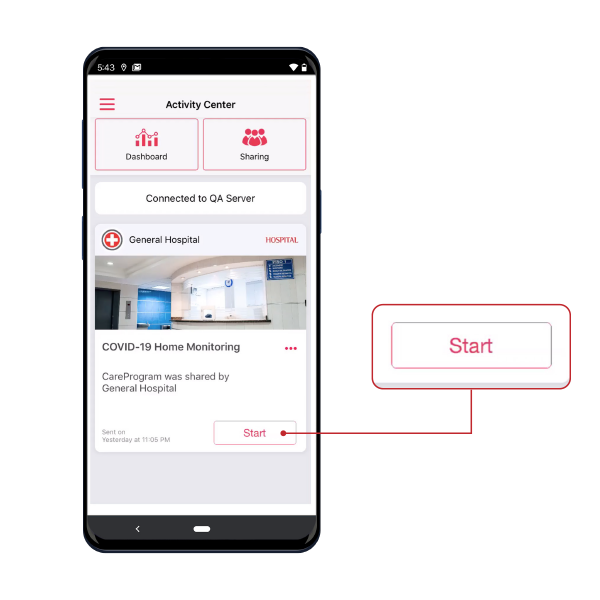
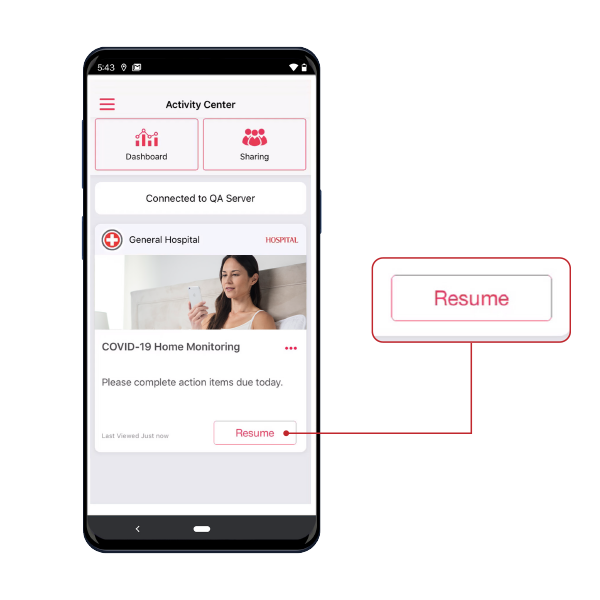
References:
- *
Red light can also refer to a sensor or chip problem – refer to FAQs for the meaning of all chip light colors and recommended actions.
PLCO-003793/PLM-12356A-0420