Home Health Kit
Daily Monitoring
Daily Monitoring

MightySat® Rx
To clean, wipe each of the sensor pads and outer surfaces using a surface disinfectant wipe twice or until the surfaces are free of any visible residue.
- Repeat the above cleaning step using a fresh wipe.
- Allow the MightySat Rx to dry thoroughly before using again.
Never submerge MightySat Rx in water or any other cleaning solution.
Battery symbol on the display indicates low battery.

TIR-1® Thermometer
To clean, use a soft dry cloth or a cloth dampened with a solution of water and mild detergent. Keep the sensor window free of debris.
Never submerge in liquid.
Store in a dry location free of dust and away from direct sunlight.
Backlit LCD display and Low Battery indication.
Always replace Sensor Cap when not in use.

Blood Pressure Monitor
Use a soft dry cloth, or a soft cloth moistened with neutral soap to clean the monitor and the arm cuff.
Store the device and the components in a clean, safe location:
- Unplug the air plug from the air jack
- Gently fold the air tube into the box
Battery indication symbol on the display.

Weight Scale
Use a soft dry cloth or a soft cloth moistened with neutral soap to clean the unit.
Store the scale at a surface level in a dry location.
Battery indication symbol on the display.
Following Your CareProgram
A CareProgram is a digital version of a traditional care plan. It is used by your care provider to engage and follow up with you while you remain in the comfort of your home.
- As long as your sensor or device is connected by Bluetooth to your phone, and your phone has cellular service, Masimo SafetyNet® will automatically send your health data from the sensor to your care provider.
- As part of your CareProgram, your care provider will also ask you to perform and track daily tasks.
You can access your assigned CareProgram tasks from the app home screen. From there, follow the on-screen instructions to complete your assigned tasks.
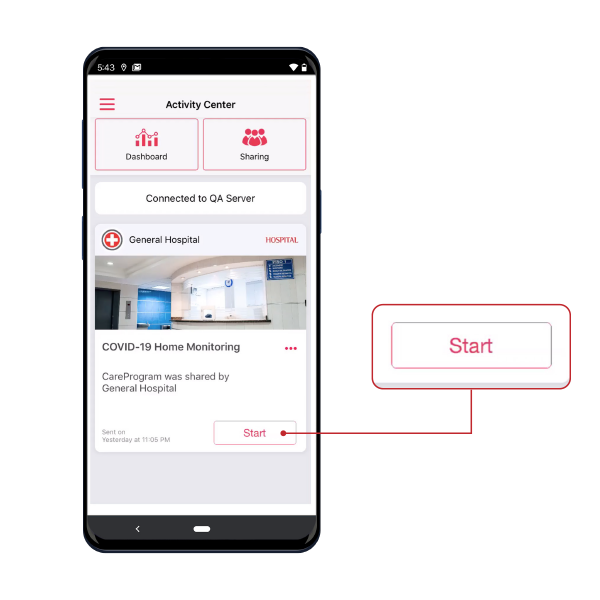
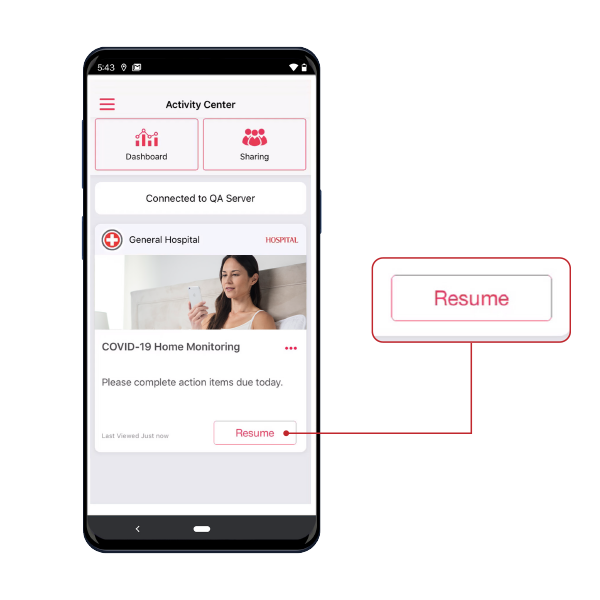
PLCO-005297/PLM-13532A-0222